In the vast world of the internet, search engines serve as the gatekeepers of information. They crawl billions of web pages daily to determine what content is most relevant to show users. However, not all content on your site needs to be indexed. That’s why it’s essential to tell search engines what to crawl. Knowing what to crawl and controlling it effectively can dramatically improve your site’s performance and SEO rankings.
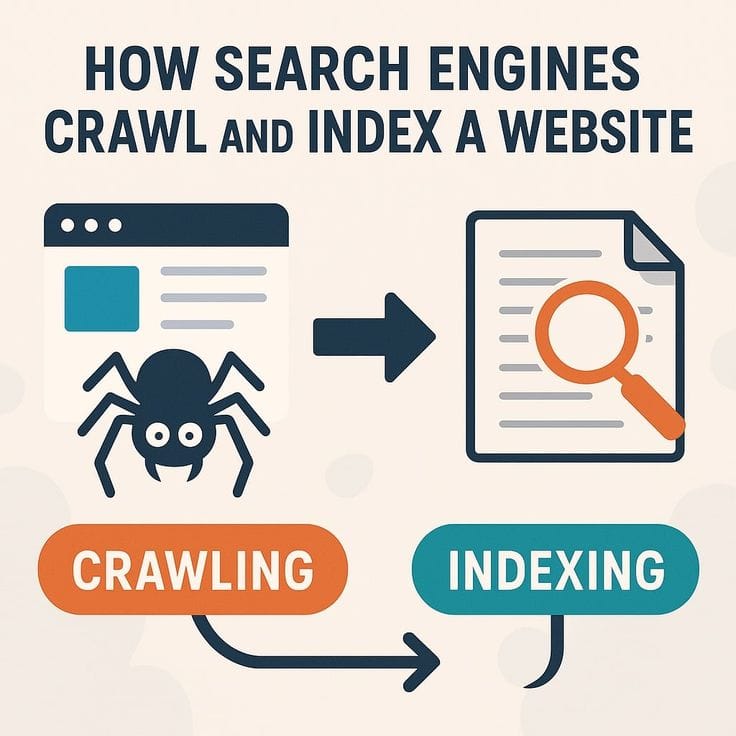
Why It Matters to Tell Search Engines What to Crawl
Understanding what to crawl is not just about getting noticed; it’s about prioritizing the right content. When search engines crawl your website, they consume what’s known as a “crawl budget”—the number of pages they’ll crawl on your site within a given timeframe. Telling them what to crawl ensures that this budget is used wisely. Irrelevant or duplicate pages can dilute your crawl budget and affect how well your important pages are ranked.
The Role of Robots.txt in Defining What to Crawl
One of the most common ways to tell search engines what to crawl is through the robots.txt file. This small but powerful file sits in the root directory of your website and gives instructions to search engine bots.
For example:
plaintextCopyEditUser-agent: *
Disallow: /admin/
Disallow: /private/
The above lines tell all search engines not to crawl the /admin/ and /private/ directories. When used correctly, this helps direct bots to the most important sections of your website, helping them focus on what to crawl.
Using Meta Tags to Fine-Tune Crawling
Beyond the robots.txt file, meta tags offer a page-specific way to manage what to crawl. The <meta name="robots" content="noindex, nofollow"> tag can be added to the <head> section of any webpage to instruct bots not to index or follow the links on that page.
This is useful for:
- Thank you pages
- Duplicate content
- Low-quality or under-construction pages
Using these tags helps fine-tune your strategy around what to crawl, ensuring only high-value content gets indexed.
Sitemap Submission: Highlighting What to Crawl
An XML sitemap is a file that lists all the important pages on your website. Submitting it to search engines via tools like Google Search Console or Bing Webmaster Tools helps highlight what to crawl and what pages are most essential.
A well-structured sitemap:
- Improves crawl efficiency
- Ensures new or updated content is discovered quickly
- Provides a backup when internal linking fails
If you want search engines to know what to crawl, a sitemap is your best friend.
Canonical Tags Help Avoid Confusion
Sometimes, you may have multiple URLs that lead to the same or similar content. Canonical tags (<link rel="canonical" href="...">) tell search engines which version of a page to consider as the primary one. This way, you’re helping them understand what to crawl and preventing the risk of duplicate content.
Using canonical tags correctly means search engines won’t waste crawl budget on pages that don’t add unique value.
Use Noindex for Strategic Control
The noindex directive can be used to exclude specific pages from search engine indexing, while still allowing them to be crawled. This is useful when you want to let bots follow the links on a page but don’t want that page to appear in search results. It’s another tool to help you specify what to crawl and what not to.
Block Resource-Heavy or Irrelevant Pages
Not all pages on your website contribute to SEO. Some might be resource-heavy scripts, testing environments, or user-specific content. Blocking these ensures that search engines are directed toward the content that truly matters.
Examples include:
- Filtered category pages
- Session IDs
- JavaScript or CSS folders (if not crucial for rendering)
By excluding these, you’re clearly defining what to crawl, which enhances overall site efficiency.
Monitor Crawl Activity with Google Search Console
Google Search Console is an essential tool for monitoring how Google views your website. It shows which pages are being crawled, which are not, and whether any crawl errors exist. If you want to refine what to crawl, you must regularly monitor and adjust based on the insights provided.
Features to focus on:
- Coverage reports
- URL inspection
- Crawl stats
These tools allow you to constantly optimize what to crawl, ensuring your SEO strategy evolves with your site’s content.
Best Practices for Managing What to Crawl
To make the most of your crawl budget and SEO efforts, keep these best practices in mind:
- Prioritize high-value pages – Tell search engines to crawl your cornerstone content first.
- Avoid duplicate content – Use canonical tags and
noindexdirectives. - Keep your sitemap updated – Always reflect your current content structure.
- Limit low-quality pages – Block or deindex pages that don’t contribute to SEO.
- Test regularly – Use tools to test your robots.txt and monitor crawl behavior.
Conclusion
Telling search engines what to crawl is a fundamental part of effective SEO. It ensures that your most valuable content gets the visibility it deserves while reducing wasted resources on irrelevant pages. With the right combination of tools—robots.txt, meta tags, sitemaps, and ongoing monitoring—you can take full control over what to crawl, improve indexing efficiency, and boost your search engine rankings.
By being deliberate about what to crawl, you’re not just optimizing your site for search engines—you’re creating a smarter, faster, and more user-focused digital experience.
